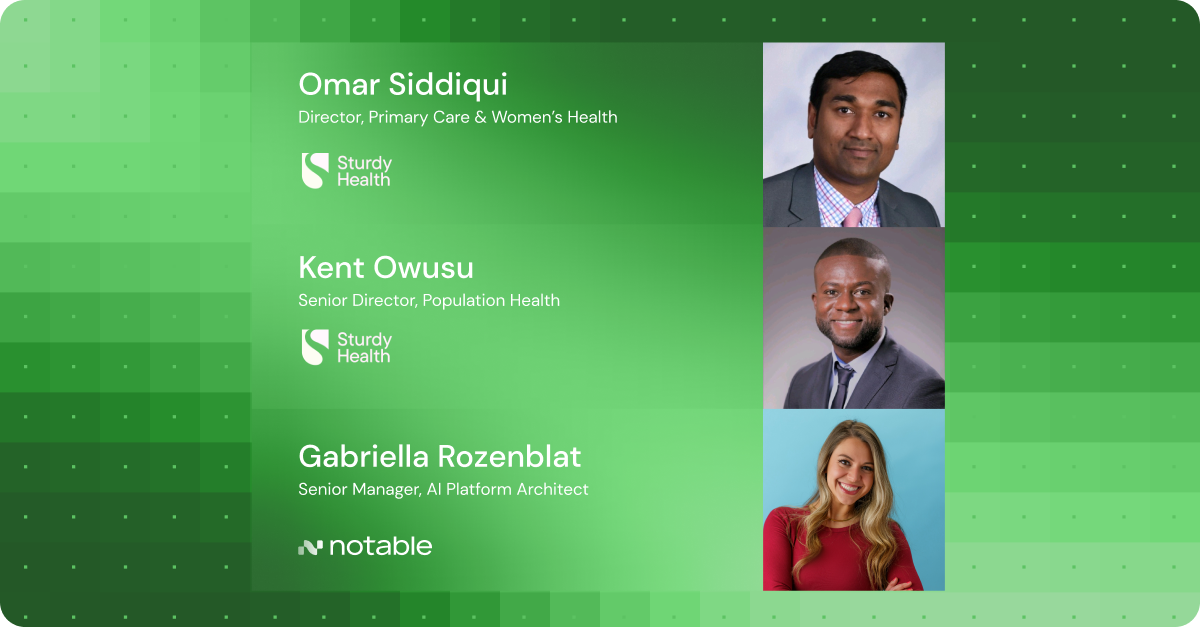From intelligent assistants that summarize our emails to digital tools that help us book a table or plan a trip, we’ve embraced AI to simplify a variety of everyday tasks. So why are healthcare administrative workflows still so hard to scale?
Health systems are under immense strain from staffing shortages, rising operational costs, and mounting administrative complexity. Automating routine work is critical to avoid pushing teams to the brink and allowing patients to slip through the cracks.
That’s where Flow AI comes in.
In this webinar, three members of Notable’s team share what makes Flow AI a powerful co-pilot for healthcare automation. Anna Santiago, Staff Product Designer, Nandini Chitale, Senior Machine Learning Engineer, and Elise Peck, AI Platform Architect, show how Flow AI brings intelligence and ease to Flow Builder, Notable’s low-code interface for deploying agentic workflows.
Why agentic AI is the key to healthcare automation
Healthcare is full of nuance, with each health system embracing different systems, different rules, and different expectations for engagement. That’s why off-the-shelf RPA tools and static workflows often fall short.
Unlike rigid automation tools, Notable’s AI Agents can be configured to suit each organization’s unique needs. They’re:
- Context-aware, adapting to your workflows and policies;
- Human-friendly, working across voice, SMS, email, and other channels to engage patients in their preferred method;
- Scalable, completing repetitive tasks 24/7 without burnout;
- Visual and interactive, providing intuitive interfaces for tailoring even the most complex workflows.
However, even with a powerful platform like Flow Builder, configuring detailed workflows and managing edge cases can require time and expertise – until now.
Introducing Flow AI: Your intelligent assistant for Flow Builder
Flow AI is a conversational assistant built directly into the Flow Builder platform. It brings the power of large language models into your build environment to streamline every phase of automation, whether you’re just starting out or you’re a seasoned Builder.
Flow AI helps Builders:
- Understand flows, providing clarity about what a flow or block does, or why a specific output showed up in a test run.
- Enhance existing workflows, making it fast and frictionless to adjust logic or update parameters across multiple blocks. Flow AI can preview proposed changes, explain its reasoning, and let you undo any changes you don’t like.
- Build new functionality from scratch, meaning building is easier than ever – just prompt Flow AI.
Real-world use case: Automating fax-based referrals
In this webinar, Elise shares a practical example of Flow AI in action using a flow that transcribes referral faxes into the EHR. Using Flow AI, she:
- Breaks down the flow structure to understand how it worked
- Updates a block to extract patient names into first and last name fields for proper formatting
- Adds a new block to notify patients via SMS once their referral was received
Each step highlights how Flow AI turns complex Builder tasks into a quick conversation, handling anything from logic configuration to text generation with ease.
Getting the most out of Flow AI
To use Flow AI effectively, here are some best practices our team recommends:
- Start simple. Ask a clear, direct question or try a short instruction to get started.
- Provide context. Flow AI works best when it understands the “why,” not just the “what.”
- Tag blocks. Use “@blockname” syntax in your prompts to reference specific elements.
- Experiment and iterate. If Flow AI’s first response misses the mark, try rephrasing or adding more detail.
- Give feedback. Use thumbs up/down icons to guide future improvements.
And remember, as Nandini puts it: “you’re in the driver’s seat.” Flow AI is your assistant, not an autopilot; it can’t apply the changes without your review and permission. You’re the one who gets to decide if the changes it’s suggesting are ones that you ultimately want to incorporate.
A faster, smarter future for Builders
Flow Builder gives health systems unprecedented power to automate workflows, and Flow AI makes that power accessible to any certified Builder. Whether you’re designing a new flow or adapting legacy logic, Flow AI accelerates your time-to-value and simplifies change.
Watch the webinar to see Flow AI in action, explore real-world scenarios, and learn how Notable is redefining how healthcare organizations design and deploy automation at scale.
If you’re interested in becoming a certified Builder, get in touch with our team today to learn more.